This is one of the most important features of facebook by which you could download your entire Facebook data or we can say you can download your entire facebook content within a couple of minutes.
Follow these steps to download your Facebook data or your complete Facebook content/account:
1. Login to facebook and open account setting.
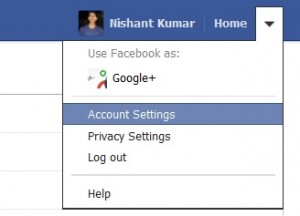
2. Look for the option called “Download a copy of your Facebook data.”
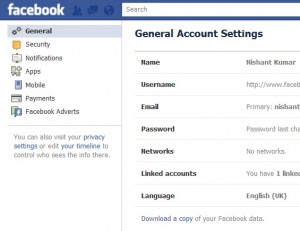
3. Click on “Download a copy”
4. Enter your password for authentication of your account and click on continue.
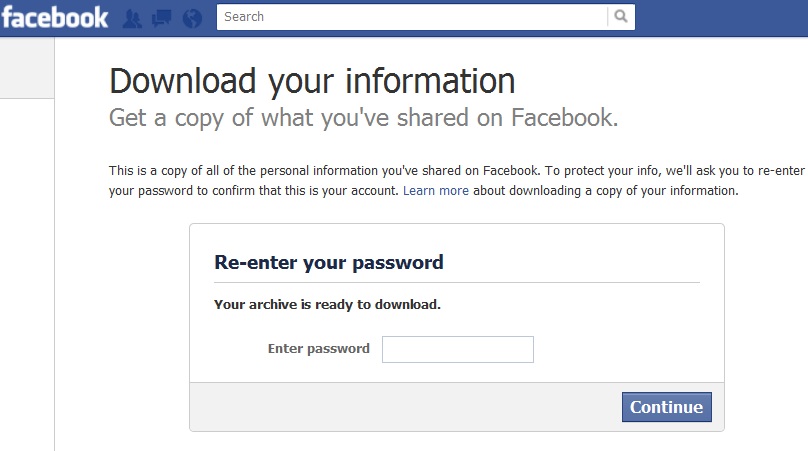
4. Enter your password for authentication of your account and click on continue.
5. On the next page, you will have an option “Download Archive” click on download archive.
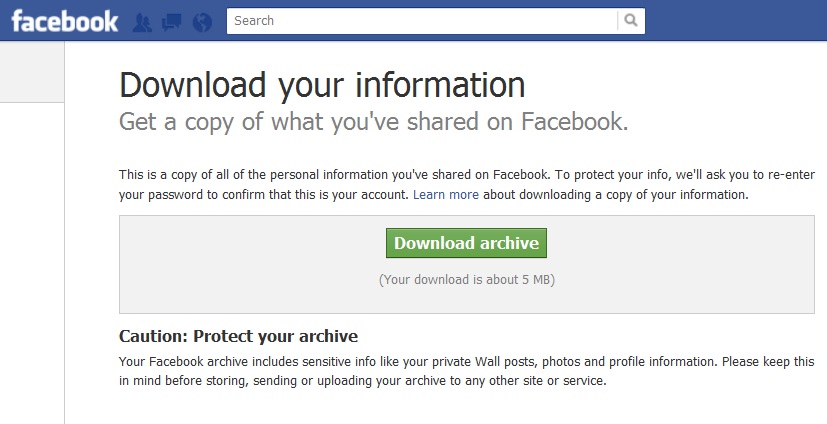
6. You may be asked to enter your email ID. Enter your email address and proceed to next.
>>> facebook will send you a mail when your archive is ready to download which may take few minutes.
7. After receiving mail click on the link given in that mail and click on “Download Archive”
8. Download and extract your data now you can browse your complete past activity on facebook including images, walls, status etc.
Update:- Now you have to do only step 01 to 03. After following the steps 1-3 >>> Click on “Start My Archive” and rest is same as step 07 and 08
Just leave a comment if have any update about this post or if you would like to suggest anything to make this post better.












