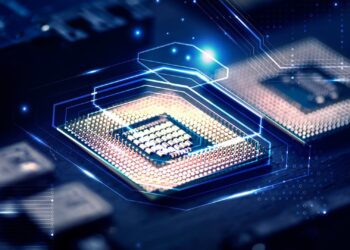Millennials in India are preferring the rental bikes and cars more than ever, whether it’s a weekend trip, personal or professional meetings or city exploration, “Rent, Ride, Return” is the new trend. Hence, startups offering Bike and Car rental services are growing and expanding their services rapidly in the country.
The companies like Zoomcar, Revv and Drivezy are doing very well in the car rental business, there are some companies in Bengaluru and other cities of India dealing exclusively in the bike and scooter rentals, but still, there is a lot of space in this Rent, Ride, Return market.
You might have heard about the Vogo, it is Bangalore based startup founded by Anand Ayyadurai, Vogo provides the Scooter rental service in the city. The startup deeply believes in utilizing the technology to provide the effortless services to its customers; it’s making use of IoT sensors and other exclusive techs to provide the high tech and hassle-free scooter rental service.
Vogo officials have explained about the latest safety and security features which they have developed by learning from the user’s activity and feedbacks. Whether securing the fuel tank with the company’s patent tech, securing the scooters’ tyres or making its official mobile app smart enough to make service completely keyless, the Vogo has mastered in safety, security and availability of the vehicle.
Every Vogo scooters are equipped with specially designed IoT sensors to transmit real-time data on vehicle condition, fuel level, and battery etc. The company can also track, monitor and control its smart scooters remotely using these sensors installed on its assets.
The Vogo app will let know all the important information like fuel, battery and other details about the scooter right on the app just by scanning QR code, so you will have all the necessary info about the vehicle before even starting the ride. The scooter rental service is a completely keyless transaction, the company has customised its app and modified the vehicle in a way that it can be seamlessly controlled using its mobile app.

The customer does not need a physical key to start the scooter or to do other stuff like opening the dicky, fuel tank, control lights etc, the Vogo mobile app will do all these tasks just on tap/touch. Renting Vogo is very convenient and economical to explore the city or just to commute office, college, or movie theatre; the price for a ride is starting from Rs. 3.5/KM including the fuel.
Vogo is using three different IoT technologies to sync the information of the scooter with the server.
- Cellular: Primarily it uses 4G, but when 4G is not available, it uses 2G cellular network to send the data.
- Bluetooth: Enables Vogo scooters to connect to nearby Vogo application users.
- LoRa peer to peer: Every Vogo scooter can connect to nearby Vogo scooters and rely on the server.
How to Book/Rent the VOGO Scooter?
Booking Vogo Scooter is a quick process, you can do it instantly even if you are booking it for the first time. All you need to do is download the official Vogo app, verify your mobile number using OTP, upload a selfie and a snap of your driving licence and you are good to go.
The users are restricted to upload the existing photos stored on their phones, so everyone will have to upload their photo and photo of the DL right from the Vogo App’s camera option. The DL verification process may take a few minutes if uploaded DL photo is not very clear. Once you have completed the registration process which ideally should not take more than 4-5 minutes, you can proceed with the bookings.

On the home screen of the Vogo App, it will show you the nearest Pickup point; Walk to the nearest Vogo Pickup point.


- Enter the destination
- Choose the payment method. Currently, they are supporting only the PayTM but soon other UPI and wallet payments will be enabled.
- Scan the QR code of the scooter and click on the “START SCOOTER” button on the application.

- Strat your ride.
After finishing the ride, the amount will get auto-deducted from the PayTM wallet or the selected payment method. You can also check the offer section from the menu, browse all active offers and use the most suitable one to get discounts on your ride.