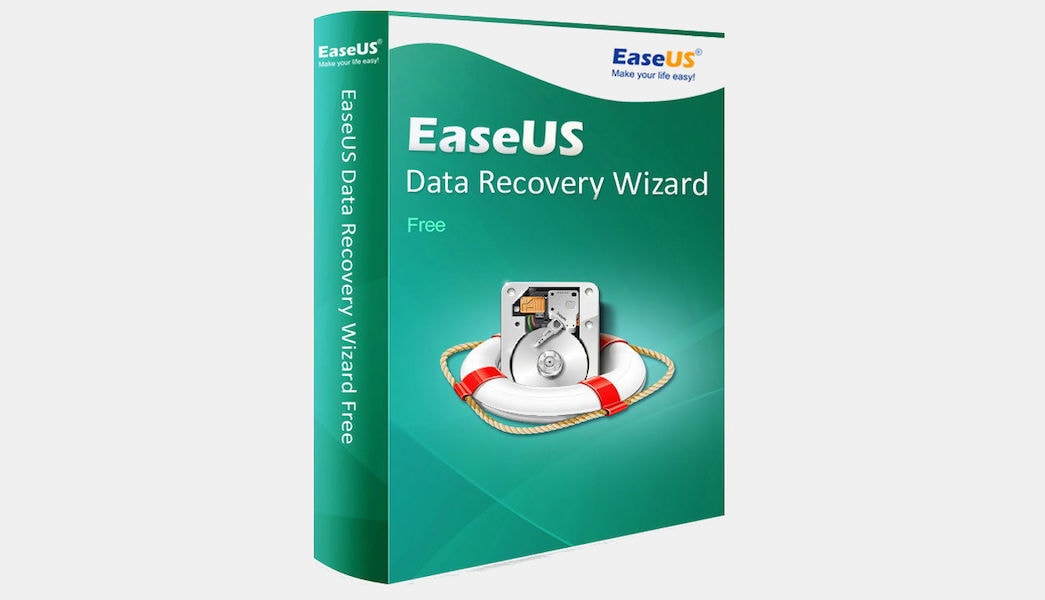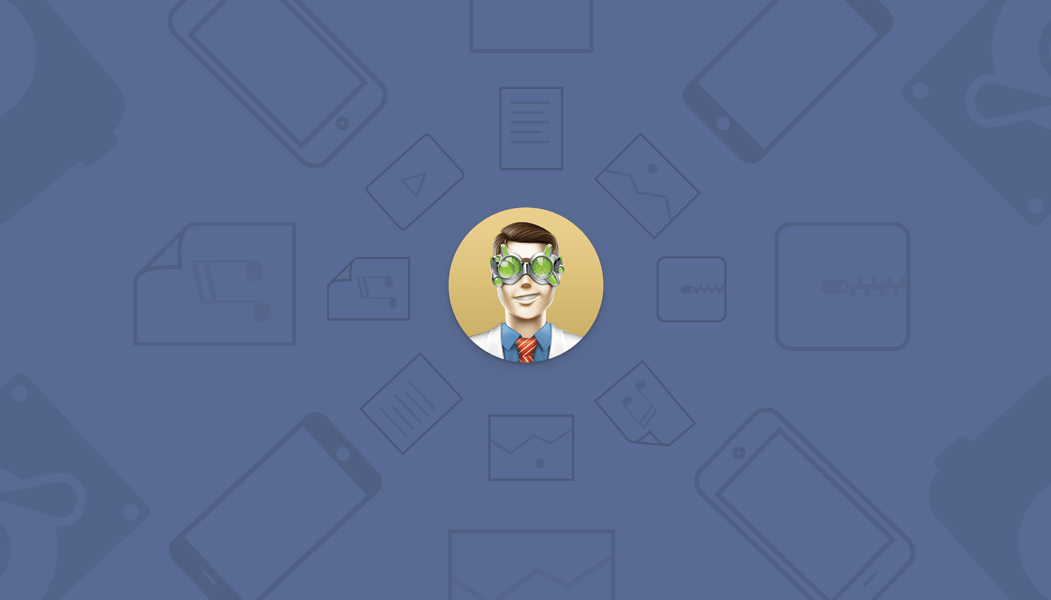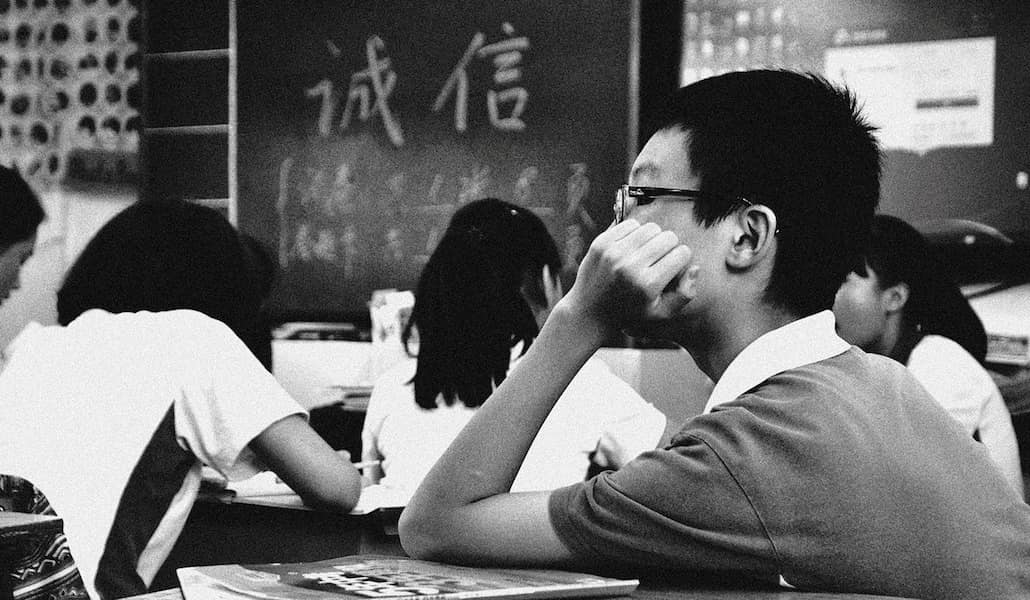Handling the SEO for video content may seem tricky at first, due to the fact that it is very different from what you’re normally used to. That being said just like normal SEO there are a few areas that you should optimize to improve your video content’s SEO so that it ranks better on search engines:
Page Title And Description
Both the title and description of the video are important as they will provide context for search engines, and let you insert your main keywords. If the blog post consists of a standalone video then both the title and description can be solely about it, but if not it should still relate in some way as it will be taken into account.
Transcript
Another invaluable tool to provide context to search engines is a video transcript. It tends to perform best when you include a transcript in the post where the video is published, though if that isn’t possible you can provide a link instead.
The transcript will not only let search engines more accurately identify the content of the video, but it will also act as an excellent place to utilize keywords (assuming they’re in your video content in the first place).
Metadata
Nowadays there are three types of metadata that you should take into account for video SEO: The filename of your video, VideoObject schema markup, and video XML sitemaps. It is important that all three of these areas are optimized based on current standards.
The filename of your video should ideally be the same as its title, or a shortened version of it. On the other hand, the VideoObject schema will be used to provide essential details about your video, while the XML sitemaps make it easier for search engines to crawl.
Of course, in addition to improving your video SEO, it is important that you’re able to create and publish high-quality video content in the first place. If you need a hand on that front, you can try Movavi Video Editor.
In a nutshell, Movavi Video Editor is a user-friendly and intuitive editor that is chock full of features that you can use to create great videos for your blog. It can be used to enhance the video quality, cut and join video segments, add audio tracks, insert animated transitions, include captions, apply filters or special effects, and much more.
By taking advantage of these features you should be able to create unique and professional-looking videos that set your blog apart from its rivals. The best part is that you don’t need any special skills to use Movavi Video Editor, and can get started right this very moment if you want.