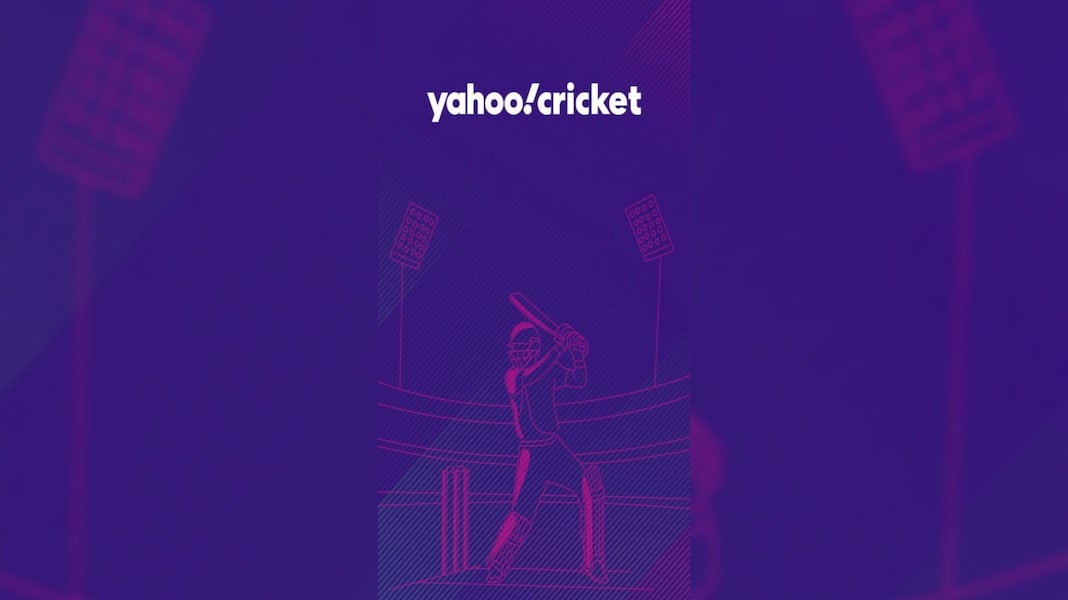V7 Plus is the latest addition to Vivo’s selfie centric smartphones in India. It has whopping 24-megapixel selfie camera with f/2.0 aperture, 1/2.78″ sensor size and softlight LED flash also called the Moonlight Glow. Vivo is among one of the top-selling Android smartphone brands in India.
Since the last couple of years, Vivo has been working very aggressively in the Indian market especially in the offline smartphone market in India, Vivo is seeding their signature selfie-centric smartphone to the mid-range Indian smartphone market. The countrywide availability of devices, aggressive promotion, and trending selfie fever is helping the Vivo to stay in the top smartphone brand in India.
Bezels-free display and the ultrasonic fingerprint sensor is the next big thing in the smartphone market as Apple and other major brands are rumoured to be working on these features, we may see these techs in iPhone 8 which is about to be launched on September 12 at an event in California. Vivo may not want to be left behind in this race hence back in June-July the company had showcased the first ever working prototype with an ultrasonic fingerprint sensor and now a device with very less bezels, it wouldn’t be surprising if Vivo launches their next device may be V8 with bezel-free display and ultrasonic fingerprint sensor. Let’s have a look at the key specification of Vivo V7 Plus:-
Key Specifications Of Vivo V7 Plus:-
- Dual SIM, 4G-VoLTE Support
- 2-Nano and 1 MicroSD card slot in a single tray
- Body: Plastic unibody
- 5.99 inches (1440×720) HD display; 268ppi; 2.5D curved Corning Gorilla Glass 3
- Qualcomm Snapdragon 450 octa-core processor; 8x ARM Cortex A53 at 1.80 GHz;
- Adreno (TM) 506 GPU
- 4GB RAM
- 64GB internal storage, expandable up to 256GB (dedicated card slot)
- Rear mounted fingerprint sensor(unlock in 0.2 seconds)
- AK4376A Hi-Fi audio chipset
- 16 MP rear camera; f/2.0 lens; PDAF; LED flash; 1080p video recordings
- 24 MP Front camera; 1/2.78″ sensor size, f/2.0 aperture; LED flash (Softlight)
- Scene Mode: Portrait bokeh, Photo Watermark, Voice, Palm, Gender detection, HDR, Live photo, Ultra HD, PPT, Professional, Slow Motion, Time-Lapse, Face Beauty, Panorama, Group Selfie and Camera Filters
- Dimension: 155.87mm x 75.74mm x 7.7mm;
- Weight: 160g
- Connectivity: WiFi, hotspot, Bluetooth 4.2, A-GPS, GLONASS, FM Radio, 3.5mm audio jack and USB 2.0 with OTG support
- Sensors: Fingerprint (rear-mounted), accelerometer, ambient light sensor, E-compass, proximity sensor, and (Virtual) Gyroscope
- Color: Matte Black and Champagne Gold
- 3225 mAh Non-removable battery
- FuntouchOS 3.2 based on Android Nougat 7.1.2
Unboxing Vivo V7 Plus | What’s In The Box: Read the article about Unboxing V7 Plus
Vivo V7 Plus Review | Review Of Vivo V7 Plus
Design & Build Quality:
As I had mentioned in my previous post, the base design of Vivo V7 Plus is very similar to the Vivo V5s. Vivo V7 Plus has a plastic unibody with redesigned dual U-type silver color antenna lines at rear top and bottom of the device which looks way better than the previous V series devices.
 Up front, you will have a 24 MP selfie camera, LED-flash and earpiece perfectly aligned above the display within a thin bezel. Vivo ditched the hardware/capacitive navigation button to minimize the bezels so there is nothing but a thin bezel below 5.99 inches HD (1441 x 720 pixels) 268 PPI display, the display has very thin bezels around it, the side bezels are as low as 2.55mm. The display screen appears very large considering the whole size of the device. Volume buttons are placed above the power/sleep button on the right side of the device.
Up front, you will have a 24 MP selfie camera, LED-flash and earpiece perfectly aligned above the display within a thin bezel. Vivo ditched the hardware/capacitive navigation button to minimize the bezels so there is nothing but a thin bezel below 5.99 inches HD (1441 x 720 pixels) 268 PPI display, the display has very thin bezels around it, the side bezels are as low as 2.55mm. The display screen appears very large considering the whole size of the device. Volume buttons are placed above the power/sleep button on the right side of the device. On the left side of Vivo V7 Plus, you have the hybrid SIM+MicroSD card tray slot, you can insert 2 nano-SIM card and a MicroSD card at the same time with a single tray. The bottom of the device has a 3.5 mm audio jack, micro-USB port, mic, and the speaker grille. A 16-megapixel camera along with a single LED flash is placed on the top-right corner of the rear side with Vivo branding at the centre. The company has shifted the fingerprint sensor to the rear side of the device, it is just above the Vivo branding at the rear side of the device. Personally, I am more comfortable with the front mounted fingerprint sensor like it is in Vivo V5s, OnePlus 5, iPhone etc. so I will have to spend some more time to get comfortable with its fingerprint scanner.
On the left side of Vivo V7 Plus, you have the hybrid SIM+MicroSD card tray slot, you can insert 2 nano-SIM card and a MicroSD card at the same time with a single tray. The bottom of the device has a 3.5 mm audio jack, micro-USB port, mic, and the speaker grille. A 16-megapixel camera along with a single LED flash is placed on the top-right corner of the rear side with Vivo branding at the centre. The company has shifted the fingerprint sensor to the rear side of the device, it is just above the Vivo branding at the rear side of the device. Personally, I am more comfortable with the front mounted fingerprint sensor like it is in Vivo V5s, OnePlus 5, iPhone etc. so I will have to spend some more time to get comfortable with its fingerprint scanner.


 There are two colour variants of the Vivo V7 Plus Matte Black and Champagne Gold, the one I have received for the review is Matte Black. The matte finish is always good to have on the smartphones; it gives a good grip even while you using the device without cases or covers. V7 Plus has a 7.7 mm sleek design and 160 gram of weight which feels very good and comfortable while holding the phone and it fits easily in the pockets.
There are two colour variants of the Vivo V7 Plus Matte Black and Champagne Gold, the one I have received for the review is Matte Black. The matte finish is always good to have on the smartphones; it gives a good grip even while you using the device without cases or covers. V7 Plus has a 7.7 mm sleek design and 160 gram of weight which feels very good and comfortable while holding the phone and it fits easily in the pockets.
Display:
The Vivo V7 Plus has 5.99 inches 1441×720 pixels HD display with 268 PPI pixel density, Vivo should really consider packing the full HD display in its phones with a price tag of Rs. 15K or more. I have said this many times and saying it again “It is very important for any smartphone to have a very good quality display because the display is the part of smartphones which user interacts the most”.
This is another point that HD display will reduce the battery consumption apart from the manufacturing costs but the price tag of Rs. 21,999/- not a cheap, there are phones with full HD display at cheaper prices than this. The HD display drains less battery in comparison with full HD screens and that’s the positive aspect of using the HD display instead of full HD.
Unless you are buffering/playing very high-resolution video or games the HD display should work fine considering the fact that it will also help to get some extra battery backup. The color rendering of V7 Plus is just good; the screen is bright and it offers mostly accurate colors thanks to their software tweaking done for the display. The images and videos are appearing sharp and good with accurate colors. I think, if you switching to Vivo V7 Plus from a low budget full HD display or any HD display device then you will find this display better in all aspects. (full HD video playback screenshot ↓)

Fingerprint Sensor:
Vivo skipped the front mounted fingerprint sensor and shifted at the rear side of the device, this is definitely to reduce the bezels on front. The fingerprint scanner is easily reachable with my index finger and it works really well. I have always admired fingerprint sensor of Vivo smartphones since I had first used it on Vivo V5, I have always found it lightning fast and accurate with every scan.

Connectivity:
Vivo V7 Plus comes with dual SIM and 4G-VoLTE support, the unique tray of V7 Plus allows using the both SIM and MicroSD card simultaneously. The hybrid SIM slot accepts two nano SIM and one MicroSD card at the same time in the same tray. Both SIM card together can connect to 2G/3G network whereas only one SIM can connect to the 4G/LTE network at a time. There is dual-band Wi-Fi a/b/g/n with Wi-Fi Direct and hotspot support, Bluetooth 4.2, A-GPS, and GLONASS.
Vivo V7 Plus also has an FM radio on board, but unfortunately, there is no NFC support. Its Micro USB 2.0 port can be used for charging and data transfer but if you want to use it as OTG then you need to enable the OTS from setting. Vivo still maintained the classic 3.5mm audio jack for the audio output, which is good.
Vivo V7 Plus Camera:
V7 Plus has a 16MP rear shooter with phase detection autofocus, face detection, touch focus and a single LED flash, the camera app gives you an easy interface to click the photos. The options to flash control, settings, HDR mode Live Photo Mode and option to different camera modes are at top of the camera app.
You can switch between rear and front camera from the right bottom of the app, the bottom of the camera app also has a shortcut to the gallery, filters and camera shutter at the center. Camera app featured all the popular settings like HDR, night mode, and Panorama etc. It also has features like Portrait Bokeh, slow-motion & time-lapse video recording, UltraHD photos, professional mode, and the new option called Live Photo.



You can record the slow-motion video at 480p and time-lapse video up to 1080p, time-lapse video supports the resolution up to 1080p. Using the UltraHD mode you can click the photos with comparatively very good details than normal photo mode. The UltraHD mode takes the photo with a resolution of 9216×6912 (64MP), but you need to be steady while taking the photo in UltraHD mode because it takes 3-5 second to capture-process-save the image.
Professional mode is a kind of manual mode which enables the options to customize the shutter speed, ISO, exposure and white balance. The rear camera of Vivo V7 Plus can record the normal and time-lapse video 1080p full HD video.


You can take really good images with the 16-megapixel rear camera. The rear camera will amaze you when you are taking the pictures in the proper light conditions. The color reproductions and color accuracy are very good. Photo from rear camera in dark or low light is catching the noise even if you use the flash but if the object is not too far than flash will do fine. There is night mode option which can help you take more detail of distant objects in dark or in low light conditions.
Rear Camera with UltraHD Mode ↓ – (Low light)
Rear Camera – Normal light condition (UltraHD ↓)
Find the full resolution photos link at bottom of the post
The V7 Plus comes with a 24 MegaPixel front camera with f/2.0 aperture and 1/2.78″ sensor size. Talking about 24MP front camera, there was a confusion about the V7 Plus front camera’s megapixel count that how they have fitted the 24MP front camera with Snapdragon 450 processor because the processor supports either 13 MP dual or 21MP single front camera, even apps like CPU-X and DroidInfo are showing that the front camera is the only 19.7 megapixel, however, there is also an app which showing it has 23.8 MP camera that can also be based on the photo resolutions; so the possibilities are either Qualcomm tweaked/customised the SD450 for V7+ or maybe Vivo has done software level enhancement to produce 24MP photos, either ways the front camera will amaze you with the selfies.
Here is the official statement made by Vivo India via press release:
“We appreciate your interest in Vivo and our products. Vivo would like to reiterate that the new Vivo V7+ front camera sensor is indeed capable of shooting 24MP photos. The Qualcomm website will be updated shortly to include support of this specification. We always guarantee the authenticity of our information, as well as our dedication to innovation and our consumers.”
(In the screenshot, Metadata of selfie from V7+ and Benchmarking app screenshot)


Skipping the Megapixels conflict, I am truly impressed by the front camera; the selfie shooter takes really fabulous selfies which it should be, because that the USP of this device. V7 Plus also has a LED flash on the front which they are calling “Moonlight Glow” it helps the selfie shooter to maintain the brilliant image quality in all light condition, the front LED flash is producing the perfect amount of light and that’s making the photos look more natural even in low light.
The front camera also has the feature like face beauty (Whitening, Skin Tone, Buffing), HDR, Group Selfie, and Portrait Bokeh. I liked the Portrait Bokeh mode most, you should definitely give it a try. (See the samples below)
Selfie In Low Light (Beauty Mode + Portrait Bokeh with Moonlight Glow↓)

Selfie In Daylight (normal/auto mode ↓)
Selfie In Daylight (Portrait Bokeh mode ↓)
Find the full resolution photos link at bottom of the post
Software and Performance Of Vivo V7 Plus:
Vivo V7 Plus runs Funtouch OS 3.2 based on Android N 7.1.2, it doesn’t have much bloatware, there are few preinstalled apps which you may find useful eg. apps for the theme, backup/restore, file manager, EasyShare(file sharing), internet browser and vivoCloud to backup your data on the cloud.
Vivo has also customized some default Android Apps like Calendar, Clock, Contacts, and Calculator which I think totally unnecessary, stock apps would have looked better. You can make use of iManager to clear cache, monitor user data. Option to uninstall apps moved under settings and the option to lock the apps is now moved to Fingerprint & Password sections which used to be inside iManager in the previous version of Funtouch OS.
I personally like the stock android and stock app drawer. In my opinion, every brand should keep their OS as stock as possible because that will give the user an easy interface with faster software update delivery, the company will have to spend comparatively fewer resources on software sections if they use stock Android.
Vivo’s Funtouch OS skin doesn’t come with the app drawer, so all installed app will be placed on the screen and to organize the apps all you can do is create folders based on the type of apps or if you do not want to use the specific app then you can also hide the app icons from settings.
If you want to feel the taste of stock android then the only option is installing the Google Now Launcher for basic or Nova launcher for more customizable options. Notifications are appearing by dragging from top to bottom and sliding the screen from the bottom will show up the quick settings for example brightness and volume control bar, the Wi-Fi, flashlight, mobile data, Bluetooth, GPS, Wi-Fi hotspot etc. options to rearrange and customise the quick settings are also available.
You can make use of a pre-installed app called i-theme to change the theme, fonts, app icons etc. Vivo could have come with better icons and UI in their Funtouch OS, the icons and UI of Functouch OS looks exactly to the iOS, even the name & colour of the app’s icon are similar to iOS. Since I am more familiar with the Stock Android, I had installed the 3rd party launcher (Nova launcher) which made the UI looks like the stock Android.
Currently, I have around 70 apps installed on it including Vivo’s preinstalled apps, I will post a separate review article focusing on its performance in different scenarios with more apps installed and the gaming performances.
It’s been hardly few days so it would be unfair if I say I have explored the full potentials of the device, I have noticed a few third-party apps like QuickPic, 500px, Bookmyshow, and Pinterest crashing but I think this is because I am having the pre-release version and these issues might get fixed in final retail units.
Apart from few minor bugs with third-party apps, I am having very good experience with Vivo V7 Plus, all system apps are working very smoothly thanks to its 4GB RAM and 1.81GHz octa-core (8-Core) Snapdragon 450 processor. Memory management also seems good, multitasking is appreciable since it’s not reloading the most recent background apps but if you have too many apps like more than 15-20 apps running in the background then few apps may reload after switching back. Smart Split (Split screen), Smart Motion, App clone and Smart click features are also available.
The split screen is working only with the messaging apps like Messenger, WhatsApp, Facebook. Inside the smart motion has too many gesture options like double tap to wake/sleep, W to WhatsApp, F to Facebook, M to start the music etc.; Smart click enables the option to Turn On/Off flashlight or start app by press+hold the volume down key while the screen is off (this will not work during music play).
Music & Call Quality:
Vivo is continuously working on music and camera which is now also their tagline “Camera & Music”. The audio output from the speaker is mostly clear, loud, and detailed you may feel a little distortion on max volume depending on the music you are playing. The voice during a call is very loud and clear in all scenarios either indoor or outdoor. I am using the V7 Plus with Jio SIM card and I never have to increase the call volume more than 50-60%.
Vivo V7+ packed a custom-built AK4376A Hi-Fi audio chip that provides a brilliant sound quality by giving a signal-to-noise ratio experience of up to 115dB. Vivo V7 Plus comes with a generic Vivo headphone which is decent for calling purpose but just average for listening to the music, So if you wish to experience the real music output then you have to have a good earphone/headphone.
I have tested the music quality using the Sennheiser CX-180, JBL T100A, OnePlus Bullet (V2), and Mi Pro HD earphone; I really like the music quality via headphone, it’s not too loud rather pleasant, the bass lovers may find it a bit disappointing with the default sound setting but you can always tweak the audio effect by enabling the BBE from Music Player’s settings.
The overall sound quality of Vivo V7+ from the speaker, voice call quality and sound quality from headphone/earphone is very impressive, I hope Vivo will work more on bass and may keep exploring the possibilities to do better in every next device to impress the hardcore audiophiles.



Battery:
Vivo V7 Plus has 3225 mAh battery without any fast charging technology, it takes 30 minutes the charge the 25% and around two or 2.2 hours to charge the battery from 0 to 100%. Till now I am getting more 35-37 hours of battery backup with the normal uses like few phone calls, basic browsing, and video/audio playing. I am expecting it may give at least 20-25 hours of battery backup even after the heavy uses like playing games and high-quality videos.
I will keep monitoring the battery stats and will post the detailed feedback about its battery backup in my next post about Vivo V7 Plus
Price And Release Date Of Vivo V7 Plus In India:
The Vivo has announced the two color variants of Vivo V7 Plus which is Matte Black, and Champagne Gold, all color variants will have the same hardware, software configurations, and the price tag. It will be available in all major offline retail stores and also on Flipkart and Amazon in India.
The Pre-booking has started from today September 7 and the first sale will happen on September 15 with a price tag of Rs. 21,999. Flipkart and Amazon have also started taking the pre-orders, you can place the orders now but the delivery will be made on or after September 18, follow the link below to order it now.
Click to Buy Vivo V7 Plus Champagne Gold 64GB On Flipkart
Click to Buy Vivo V7 Plus Matte Black, 64 GB On Flipkart
Click to Buy Vivo V7 Plus On Amazon
Note:– All used images are the compressed images with lower resolutions, download or see the untouched full resolution images with more camera samples. Click Here for front camera samples and Click Here for rear camera samples.